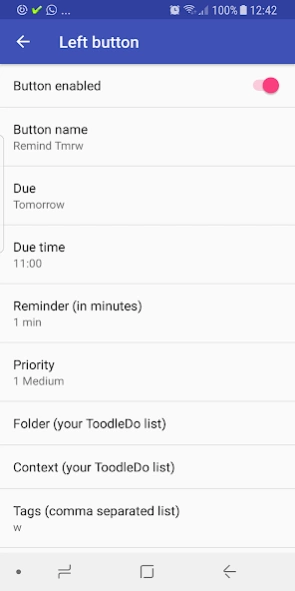ToodleTask 4.5
Continue to app
Free Version
Publisher Description
ToodleTask - ToodleTask is a lightweight app for quickly entering tasks into ToodleDo
ToodleTask is a very small, lightweight app for easily entering tasks into ToodleDo. From just one press on the homescreen, you can begin typing immediately. Default values can be set for the tasks, and quick override buttons are available. To access settings, use the cog icon in the top right.
*** Note - This is for use with the (free, and great) ToodleDo Task web application ***
The password field is securely obfuscated. Note, your ToodleDo details are, and always have been, stored securely. Authentication to ToodleDo is always over encrypted channels, and no data is ever sent anywhere else.
Feedback and requests are always welcome...
*** Background
This application was written for my own use to make adding tasks as fast as possible, with the fewest clicks. Following GTD methodology, you can use this to spend less time following fiddly processes to enter tasks / write down the name of a tune you've just heard / record an idea, and more time enjoying time with the person sitting opposite you (who hates it when you've got your head down tapping away enough as it is...)
About ToodleTask
ToodleTask is a free app for Android published in the PIMS & Calendars list of apps, part of Business.
The company that develops ToodleTask is Sabrage Software. The latest version released by its developer is 4.5.
To install ToodleTask on your Android device, just click the green Continue To App button above to start the installation process. The app is listed on our website since 2024-04-25 and was downloaded 3 times. We have already checked if the download link is safe, however for your own protection we recommend that you scan the downloaded app with your antivirus. Your antivirus may detect the ToodleTask as malware as malware if the download link to com.toodletask is broken.
How to install ToodleTask on your Android device:
- Click on the Continue To App button on our website. This will redirect you to Google Play.
- Once the ToodleTask is shown in the Google Play listing of your Android device, you can start its download and installation. Tap on the Install button located below the search bar and to the right of the app icon.
- A pop-up window with the permissions required by ToodleTask will be shown. Click on Accept to continue the process.
- ToodleTask will be downloaded onto your device, displaying a progress. Once the download completes, the installation will start and you'll get a notification after the installation is finished.